BOOKKEEPING & QUICKBOOKS
Training School & Certification Course
Interested in becoming a certified Bookkeeping & Quickbooks professional? Contact your local TSCER branch by email or phone today!
DALLAS CAMPUS: 972-687-7746/info@tscer.org
SAN ANTONIO CAMPUS: 210-871-0678/info@tscer.org
HOUSTON CAMPUS: 832-240-1786/info@tscer.org
Industry Overview
The Accounting Service industry consists of professionals who produce financial records for organizations and check financial records for accuracy. There are various positions including bookkeeping clerks, accounting clerks, and auditing clerks, all focused towards helping businesses manage and plan financials.
Over the next decade, the U.S. Bureau of Labor predicts approximately 170,200 job openings for these positions, per year with an average salary of $42,420 (2022). Of these jobs, most require applicants to have industry specific training from vocational schools, like TSCER

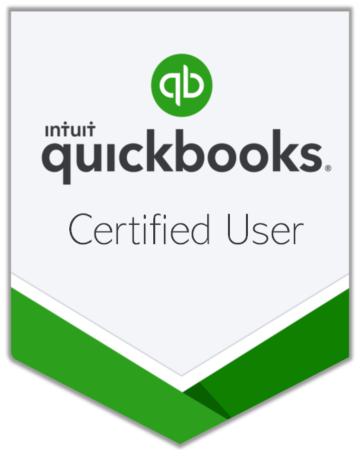
Gain the Skills & Knowledge
Obtain the skills & knowledge required to be successful in the accounting industry through TSCER’s Bookkeeping & Quickbooks course. All content is designed to prepare students to acquire accredited certification, required by most employers.
Various subjects covered during this 8 week course include:
- Introduction to Quickbooks
- Analyzing Financial Data
- Working with QuickBooks Inventory
- Working with Banking Accounts
For a comprehensive list of all content covered, please see the sample course syllabus below.
Real World Training
TSCER’s Bookkeeping & Quickbooks course provides hands-on training that is applicable to today’s real world, ensuring students are prepared to be successful in a bookkeeping or accounting career.
Training Courses Designed with our Students in Mind!
TSCER provides students with the availability of completing the course work via online in little as 8 weeks. Upon conclusion, students are presented with the opportunity to obtain accredited certification by passing the certification exam.

TSCER’s BOOKKEEPING & QUICKBOOKS
Sample Course Syllabus
QB101 : Introduction to QuickBooks and Bookkeeping Fundamentals
Learn how QuickBooks works and how to move around efficiently
Gain an overview of simple accounting terminology and understand the importance of the Chart of Accounts
Learn window tricks and shortcuts
Learn how to make custom choices specific to your company. Understand the Preference menu
Getting Help quickly
QB102 : Working with Lists
Add vendor & customer information into QuickBooks’ lists
Learn about custom fields for customers, vendors, and items
Tips for managing lists in QuickBooks: sorting, merging, editing, hiding, and overall cleaning up
Learn how to add to and edit the Chart of Accounts
Learn about subaccounts and how to set them up
Working w/Bank Accts
Learn how to work with bank account registers
Learn about entering transactions directly into registers
Learn how to reconcile bank accounts and credit cards easily and quickly
Learn how to locate and correct discrepancies
Learn how to track credit card purchases and reconcile them quickly
QB103 : Entering & Paying Bills
Discuss different ways to handle bills in QuickBooks
How to enter bills into Accounts Payable
How to pay bills quickly and efficiently
Learn how to easily take discounts for early payments
How to apply credit memos
Entering Sales
Learn about different types of sales forms in QuickBooks
How to create invoices
Learn the purpose of and the proper use of the item list
Learn about data entered into the sales forms
How to add items to the item list
How to create reminder statements
QB104 : Receiving Money and Making Deposits
How to record Customer Payments
How to handle partial payments and overpayments
Apply credit memos and discounts easily
How to properly record daily deposits
Understand the purpose of Deposited Funds
Learn about common deposit mistakes and how to correct them
Customizing Reports
Learn about Income Statements and Balance Sheets
How to add or delete columns and reposition them on reports
Learn about filtering reports
Practice creating reports and customizing the information and the look
How to save customized reports after designing to company specifications; and memorize into
groups
QB105 : Analyzing Financial Data
Analyzing Financial Data – More with Reports
Discuss the various tools for analyzing financial data
Learn how to get Income Statements from customers and jobs and/or different classes and departments
More in depth look at reports, customizing, exporting to excel, defining and creating your own report
Tips, Tricks, Troubleshooting, Tricky Transactions
How to memorize transactions
How to handle prepayments, bounced checks, and other tricky transactions
How create special price levels for customers
Password Protection
Closing the period
Analyzing the Audit Trail
Protecting your data
QB106 : Working with QuickBooks Inventory
Gain an overview of what inventory will and won’t do in QuickBooks
Practice using purchase orders and receiving inventory product into your system.
Make inventory adjustments easily and correctly
Track & Pay Sales Tax
Gain an understanding of sales tax tracking and how to properly and easily report and pay liabilities
How to properly apply sales tax to a customer and an invoice
Understand the Sales Tax items and groups on the item list
QB107 : Payroll
Set up employees and payroll items
Learn about payroll schedules
How to pay employees and remit tax liabilities
How to file tax forms
Estimates & Progress Billing
How to create estimates
Learn how to save time by copying estimates and creating templates to use for future jobs and bids
How to create invoices directly from the estimate: in full, or partially; progress billing
How to display project reports
How to update job and project status
QB108 : Tracking Time / Job Costing
Learn how to track time spent on a project, job, or client
How to invoice a customer for time, expense, or mileage
How to create reports for time and expense tracking
Analyze profitability per job, project, or client/customer
How to track time and pay non-employees or subcontractors for time worked.
